The following article was contributed by Logbase. Selleasy by Logbase is the all-in-one Shopify upsell app to increase AOV by 20%. With Selleasy, you can create 6 types of offers like bundle offers and product add-ons on your Shopify store.
As a Shopify brand, upselling and cross-selling is one of the easiest ways to increase your revenue - and then comes every other strategy.
McKinsey reports that upselling and cross-selling can increase your revenue by 30%.
By using a Shopify upsell and cross-sell app, you can easily display multiple offers like product recommendations, frequently bought together, bundles, and more.
Apart from driving sales, you can also increase customer retention and loyalty - which is directly related to your business growth.
In this article, you’ll learn:
- How upselling and cross-selling can help you sell more
- 6 best practices that you can immediately apply to your store
- 6 types of upselling and cross-selling techniques
- 5 common mistakes to avoid
Let’s get started…

The Benefits of Upselling and Cross-Selling
1. Boost your revenue
The main reason for upselling and cross-selling is simple: it can help you make more money. You can easily increase your average order value (AOV) by suggesting higher-value items or complementary products.
For example, if someone’s buying a laptop, you can recommend a more advanced model or throw in some accessories like a case or software.
2. Create a better shopping experience
Apart from increasing your sales, upselling and cross-selling help you enhance customers’ experiences. By suggesting products that complement what they’re already buying, you’re helping them discover useful products.
When done right, it shows that you understand their needs, making them feel valued.
3. Build customer loyalty
Offering relevant suggestions isn’t just a sales tactic—it can build customer loyalty. When customers feel like you’re paying attention to their preferences, they’re much more likely to come back and shop with you again.
4. Increase your conversion rates
Strategic upselling can lead to higher conversion rates, especially at stages like before and after checkout. When customers are already in the buying mindset, they’re more open to considering those extra offers, making it a great opportunity to boost your sales.
5. Manage your inventory better
Upselling and cross-selling can also help with inventory management. You can promote products that go well with your top sellers or move less popular items by pairing them with more in-demand products.

6 practical strategies for upselling and cross-selling in Shopify
1. Use pop-ups for cross-selling
Pop-ups can suggest complementary products or special bundles when customers add items to their cart. These suggestions can encourage impulse purchases and increase cart value.
Example: If a customer adds a pair of jeans to their cart, a pop-up could suggest a matching shirt or belt to complete the outfit.
2. Feature recommendations on product pages
Show recommended products below the main product description to offer related items without disrupting the shopping flow. This keeps customers engaged without forcing them to navigate away.
Example: Below a digital camera, recommend memory cards, camera bags, and tripod stands.


For example, see how Allbirds and Outdoor Voices recommend products as upsell and cross-sell offers on the product page.
3. Checkout recommendations
During checkout, suggest related products based on the items in the customer’s cart. Since they’re already committed to buying, they’re more likely to consider these additional offers.
Example: If a customer is buying a new phone, suggest a phone case, screen protector, and wireless charger.

For example, see how Ridge displays product recommendations on the checkout page.
4. Post-purchase emails
After a sale, send follow-up emails with personalised recommendations based on their purchase history. This keeps your store top-of-mind and encourages repeat business.
Example: After a customer buys a new pair of running shoes, send an email suggesting running socks or a sports bottle
5. Use shoppable content
Integrate shoppable images or videos that showcase your products in real-life scenarios. This is especially effective for industries like fashion and home decor.
Example: Add a demonstrative video on how to use a new product and include links to purchase the items shown.
For example, see how Gymshark has added videos of how the products look during a workout.
6. Set free shipping thresholds
Offer free shipping on orders over a certain amount to motivate customers to add more items to their cart to qualify.
Example: Offer free shipping on orders over $50 to encourage customers to add more items to their cart to reach the threshold.


For example, see how Morphe offers free shipping when customers reach a certain cart value and how Cupshe informs customers about the free shipping available.

Types of upselling and cross-selling in Shopify
1. Product recommendations
Suggest related products based on customer behavior or preferences. These could be similar items or upgrades shown on product pages.
You can display product recommendations using a Shopify upsell app available on the apps store.
Example: If a customer views a blue dress, suggest similar dresses in different colors or styles.
2. Frequently bought together
Show customers items that are often purchased together, encouraging them to add more products to their cart.
Example: If a customer purchases a new mattress, recommend pillows, sheets, and blankets.
3. Add-ons
Promote smaller, complementary items like accessories that go well with the main product. For example, suggest memory cards or camera bags to someone buying a camera.
Example: If a customer buys a smartphone, suggest a protective case, a charging cable, and a wireless charger.
4. Bundles
Offer discounted bundles of related products, enticing customers to buy more in one go. For example, a skincare bundle sold at a reduced price compared to buying each item separately.
Example: Offer a discounted bundle of skincare products that includes a cleanser, toner, and moisturizer.
5. Upgrades
Encourage customers to consider a premium version of the product they’re viewing. Highlight the benefits that justify the higher price.
Example: If a customer is considering a basic TV, suggest a larger model with better picture quality and smart features.
6. Post-purchase offers
After the purchase, present additional offers via confirmation pages or follow-up emails to leverage the positive buying experience.
After a customer buys a new camera, offer a discount on photography classes or photo editing software.

5 common mistakes to avoid when upselling and cross-selling
1. Being too aggressive
Overly pushy upselling can frustrate customers and lead to abandonment. Find a balance between suggesting products and allowing customers the freedom to choose.
2. Offering irrelevant products
Recommending unrelated items can harm the shopping experience and cause customers to leave their carts. Always ensure your suggestions make sense for the customer’s needs.
3. Overwhelming customers with options
Too many suggestions at once can lead to decision fatigue. Limit your upselling and cross-selling to 3-4 relevant options to keep customers engaged.
4. Ignoring customer feedback
Not paying attention to how customers respond to your efforts can hinder improvement. Regularly analyze customer behavior and feedback to refine your strategy.
5. Neglecting mobile shoppers
With the rise of mobile shopping, it’s essential that your upselling and cross-selling strategies are optimized for mobile devices.
Conclusion
Upselling and cross-selling are powerful tools for Shopify stores to increase sales and build stronger customer relationships.
By offering the right products at the right time, you can provide a personalized shopping experience that keeps customers coming back.
Remember, the key is to focus on value, not just sales.
Frequently Asked Questions
1. How can I add upselling and cross-selling to my Shopify store?
You can use a Shopify upsell app to easily add and display upsell and cross-sell offers on your store. These apps can automatically suggest products based on what’s in the customer’s cart and their browsing behavior.
2. Are there any downsides to upselling and cross-selling?
If overdone, upselling and cross-selling can frustrate customers and create a negative shopping experience. It’s important to find the right balance and make sure that the recommendations actually enhance the customer’s purchase.
3. How can I identify opportunities for upselling and cross-selling in my Shopify store?
- Analyze customer data by tracking patterns in purchasing behavior and product combinations.
- Utilize product tags and categories to make recommendations easier.
- Consider customer demographics and preferences for personalized product suggestions
4. How can I use social proof to encourage upselling and cross-selling?
- Display customer reviews and testimonials for recommended products.
- Highlight popular products or bundles.
- Use scarcity tactics, such as limited-time offers or low stock indicators.
5. How can I use seasonal trends and holidays for upselling and cross-selling?
- Create themed product bundles or promotions.
- Offer limited-time discounts or deals.
- Use seasonal imagery and messaging in your marketing materials.

Skyrocket your Shopify sales with a no-code Apple & Android mobile app. Available now on the Shopify app store.


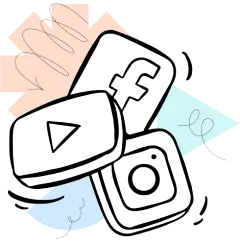












.webp)
