You’ve built a fantastic mobile app for your Shopify store. It’s incredible. A real doozy in the mobile commerce world.
But you’re lacking engagement, retention, and sales.
You’re beginning to doubt whether the app is actually as fantastic as you think. You’ve had numerous positive comments from customers, but why aren’t the key numbers climbing? What do you do?
First of all, don’t panic. It sounds like you’ve got a lot of things right, but there’s clearly something you’re missing.
Push notifications.
Push notifications are why StoreLab's no-code Shopify mobile app builder was created. We believe they’re the best performance marketing tool available. And for good reason.
Push notifications have a 10x greater open rate compared to email, increase app engagement by 88%, and 65% of users return to your app 30 days after a message has been sent.
With advertising costs growing higher and higher and no guarantee of how much of your audience they’ll reach, having an option that allows you to target all of your app users at once is absolutely vital. That's how we helped RockThoseCurves to see a 1307% year on year increase in online store sales.
In this guide, we've listed 5 tips to help you to create the perfect push notifications, including how and why to:
- Provide value through your push notifications
- Time your push notifications right
- Keep your push notifications short and sweet, but informative
- Test, test, and test again
- Use psychology to create a sense of urgency
But first, let's talk a bit more about what push notifications actually are.
What are push notifications?
Push notifications are messages sent by mobile apps when you’re not using them.
For example, you may be scrolling through Twitter and a little Instagram box slides down letting you know someone’s liked your picture. That’s a push notification.
Or when you pick up your phone after a while of not using it to see a host of alerts from various apps telling you to view, like, buy or play. Those are push notifications.

You probably don’t think much of them. An automated touch of your thumb brings you straight to where the message was sent from and you commence your scrolling there. Simple.
And the fact you don’t think about them is exactly what makes them so powerful.
You see the alert and you’re into the app all within a matter of seconds. No fuss, no detours, no barriers - just one click and you’re in.
There are probably some apps you can’t stand sending you alerts. They fill up your notification centre with all manners of dribble - messages you wouldn’t care about if they were the last piece of literature on earth.
And that’s why this article is important.
You want your push notifications from your Shopify mobile app to encourage interest and excitement, not incite anger and frustration.
We’re going to give you all the tips you need to craft the perfect push-notification as well as a stellar strategy.
Increased conversions, improved retention, and boosted performance for your Shopify mobile app are just a quick read away.
How to Create the Perfect Push Notification
1 - Give Value
If you only remember one thing, make it this: don’t send push notifications from your Shopify mobile app just for the sake of it.
Push notifications interrupt your customer’s personal time, so you need to have something good to say.
“Have you been on our app recently?” doesn’t give your audience any value. There’s nothing that adds to their experience with you.
Before you send anything, make sure there’s a reason.
For example, an abandoned cart notification helps remind your customers of products they’ve forgotten. A sale notification lets them know their favourite products are now more affordable. Both of these provide aid as well as enticing your customers to engage with you.
Use engagement to gauge performance. If the data’s showing that your customers aren’t engaging with your notifications, they’re probably finding them annoying, and if they’re finding them annoying, they’ll opt out of your notifications, or worse, delete your app altogether.
Providing value was key to helping Airebil Apparel drive 9.3x more purchases compared to their website. We knew that if we relentlessly sent notifications to their audience, they'd quickly become uninterested or annoyed. Instead, we made sure there was a core message behind every notification, giving their users exactly what they want.

2 - Check your timings
This rule is two fold.
Firstly, have you thought about what state your customers are in when they see your push notification.
Sending an alert in the middle of the night or during peak work hours will often result in it being missed or dismissed.
Sending a notification from your Shopify mobile app in the early morning, at lunch, or in the evening will usually catch people in their free time, giving them more of an opportunity to engage. If you have an international audience, this is even more important.
Secondly, don’t bombard your customers with notifications all at once. Sending multiple push notifications during your customer’s down time is a sure fire way to get into their bad books.
Be considerate, be smart, and be targeted.
3 - Keep it Short and Sweet
Push notifications are not the place for your memoir.
In fact, push notifications sent from your Shopify mobile app with 10 words or less have an average CTR of 8.8%. That number significantly drops to 4.9% when word count moves to 11-20 words, and decreases further to 3.2% when using 21 words or more.
It’s important to be short, snappy, and direct.
If you’d like to be more descriptive whilst keeping the word count low, use emojis. Emojis are the perfect way to show, not tell, and give your customers an indication of what your message is about before they’ve even read it.

4 - Test, Test, Test
This isn’t exclusive to push notifications, but it’s an important aspect for any marketing effort.
You’re not going to know what strategy works best without testing variations. Different copy, CTAs, timings, emojis, value, and more all need to be tested to know what the right formula is for your desired outcome.
What works best to get people onto your mobile app for your Shopify store may not be what’s best to get them to read your latest article. Trust us.
Remember, you need to personalise your strategy for your audience. So, whilst these frameworks are good, go with what’s giving you the best results.
5 - Use Psychology
The idea behind a push notification is that your customer acts quickly.
So, where you can, make sure to utilise some urgency in your messaging. Words like ‘now!’ or ‘today!’ prompt immediate action, leading to better CTRs.
Equally, other words can be used to inspire different frames of thought. Vanity, urgency, and exclusivity are all proven motivators, especially if you’re in retail, so lean into how your products can make your audience feel about themselves.

Final Thoughts
Push notifications can get a bad reputation from being overwhelming, annoying, and obstructing, but that’s because they’re not being used like the targeted marketing tool they should be.
They need to be direct, personal, and well thought-out, the same as any marketing channel.
On average, push notifications have a 9x greater conversion rate when compared to SMS and 15x greater when compared to email. And that’s just the average. When used well, push notifications are even more powerful, especially during shopping events like Shopify Black Friday Cyber Monday.
Like to find out more? We love chatting about all things push notifications and Shopify mobile apps. You can discover more about what push notifications you should send here, or alternatively, you can book a free discovery call and talk to a member of the StoreLab team.

Skyrocket your Shopify sales with a no-code Apple & Android mobile app. Available now on the Shopify app store.


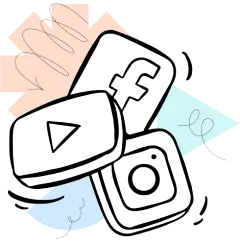












.webp)
