As a Shopify store owner, you’re probably always on the lookout for new ways to grow and make your store even more successful. To really thrive, every area of your store needs to stay optimised - and the key to achieving this is having the right selection of apps from the Shopify App Store.
With thousands of apps out there, though, it’s easy to feel overwhelmed. How do you pick the best ones to efficiently manage and elevate your store?
Don’t worry - we’ve got you covered! In this article, we’ll walk you through how to choose the best Shopify apps to meet your store’s unique needs, including:
- Why choosing the right Shopify apps matters
- How to match your business needs to the right app
- Types of Shopify apps to consider
- Key features & areas to look for in Shopify apps and their developers
- The importance of regularly evaluating & updating Shopify apps
Let’s dive in…
Shopify App Store overview
The Shopify App Store is an ecommerce marketplace offering a variety of over 1200 apps designed to enhance and extend the functionality of your website.
With such a diverse range of third-party apps and plugins, you can easily customise your website, improve your marketing efforts, generate leads, create customer rewards, and boost your revenue. The amount of choices within the Shopify App Store shows the platform's commitment to empowering business owners no matter their size.
Whatever your goals may be, there’s a Shopify app that can help. You’ll be able to optimise your online storefront and presence, creating a seamless shopping experience for customers while also meeting your own unique business needs.
Why choosing the right Shopify apps matters
With more than 5 million Shopify stores out there, picking the right apps for your site can truly make a big difference. It’s what helps you stand out, keeping you in the loop with industry trends and giving your business the chance to grow to new heights.
With the right apps, you can streamline operations by automating routine tasks, speeding up your site, and making it super easy for customers to navigate. Think of apps that manage inventory, track shipping, or analyse customer data—they simplify everything and free up your time to focus on the big-picture stuff, like strategy and scaling up.
These tools also help keep your store reliable by cutting down on errors and inefficiencies, so everything runs effortlessly - even when traffic spikes or during busy shopping periods such as Shopify Black Friday Cyber Monday.
73% of consumers point to customer experience as an important factor in their purchasing decisions. So by making the most of apps that offer personalised product recommendations, quicker checkout options, or loyalty programs, you can create an enjoyable shopping journey that keeps customers happy and coming back for more.
Plus, apps that improve mobile responsiveness, add live chat, or support multiple payment options make online shopping a breeze, meeting today’s consumers right where they are.
Beyond just improving performance, Shopify apps let you expand your store’s capabilities and gain an edge over the competition. By adding tools like SEO optimizers, product upsell features, or email marketing automation, you can elevate your store and do so much more than what Shopify offers out of the box.
How to match your business needs to the right app
When picking apps for your Shopify store, it’s super important to make sure they align with your specific business goals and needs.
Take a moment to think: Are you looking to increase sales, improve customer engagement, streamline operations, or enhance your marketing efforts?
By identifying your key objectives right from the start, you can really narrow down your search for the best apps to support your vision. When you know exactly what you want to achieve, it makes picking the right tools so much easier and ensures the apps you choose will effectively tackle your unique pain points.
Start by analysing how your website and operations are running right now. Look for any areas where an app could step in and boost your productivity or make the shopping experience even better for your customers.
Whether it’s automating routine and everyday tasks, providing personalised recommendations, or streamlining your inventory management, taking a good look at your needs will help you make smarter, more impactful choices from the Shopify App Store.
When you have a clear understanding of your goals, it’s much easier to select apps that align with your vision. This way, you’ll find the perfect solutions that really help to grow your Shopify store.

Different types of Shopify apps to consider
Marketing & SEO
Shopify apps focused on marketing and SEO are fantastic for boosting your online presence and driving targeted traffic to your store. They bring everything together in one place, making it easy to access tools for design, email marketing, organic social media, and more.
For SEO, these apps help to optimise your product listings and meta tags while providing tracking tools to improve your visibility on search engines. Many also offer insights into keyword performance and site analytics to fine-tune your SEO strategy.
This way, you can effortlessly create and run targeted marketing campaigns, reach your audience more effectively, and ultimately see more Shopify revenue growth.
Order Inventory & Management
Order inventory and management apps are great tools for store owners looking to organise, track, and fulfil customer orders efficiently. They simplify the whole inventory management process, ensuring your products are always in stock and ready to go.
With features like inventory tracking, order processing automation, and centralised product management, you can easily keep tabs on stock levels, get alerts for low inventory, and set reorder notifications to prevent stockouts.
Plus, many Shopify apps help with order fulfilment by generating packing slips, tracking shipping statuses, and offering insights into past orders. Thus automation not only cuts down on errors but also gives you more time to focus on other important aspects of your business.
Customer Service & Support
Customer support apps help streamline and improve your store’s customer service, from handling queries and order tracking to collecting feedback. With features like live chat, automated responses, and ticketing systems, customers can get instant help whenever they need it.
With 86% of buyers willing to pay more for great customer service, improving your customer experience via Shopify apps, integrations, and plugins can also lead to increased sales.
Reviews & User-generated content (UGC)
Review and UGC-based apps are perfect for managing and displaying customer feedback on your Shopify store. With 92% of consumers hesitant to buy without reviews, adding social proof can seriously skyrocket your sales.
These apps help collect, organise, and showcase reviews, testimonials, and UGC, building trust by highlighting positive customer experiences. They often offer customisable display options, like star ratings, written reviews, and customer photos or videos.
And with moderation tools to filter content, you can make sure everything aligns perfectly with your brand. Adding these apps not only boosts engagement but also creates a trusted, community-driven shopping experience that your customers will love.
Website design & page optimisation
Apps for website design and page optimisation help you to create a visually appealing, user-friendly, and high performing Shopify store. You can use custom templates, layouts, and design tools to help you optimise product pages, collections, and checkout for a smooth shopping experience.
Because it’s not just about how your site looks - it’s about making it easy to navigate.
With 60% of shoppers leaving due to poor functionality and 53% abandoning slow-loading pages, these apps really step up by improving page speed and mobile responsiveness. What’s more, you can make design tweaks easily without needing coding skills, saving both time and money.
Up selling & cross-selling
Upselling and cross-selling apps are fantastic for seeing more Shopify revenue growth by encouraging customers to buy more. They suggest complementary items, add-ons, or upgraded products as shoppers browse, and can even analyse customer behaviour and preferences to make personalised recommendations that feel totally natural.
With features like pop-ups, product bundles, and smart suggestions at checkout, you can easily improve your cart value.
Many also offer limited-time deals or discounts to create a sense of urgency. This combination of personalisation and strategic offers can quickly raise your average order value (AOV) and drive more sales.

Key features to look for in Shopify apps
When picking the best apps for your Shopify store, it's important to look at key features that will help grow your business and keep everything running well. Here’s a few essential factors to keep in mind…
Scalability
As your Shopify store grows, your apps should grow with it! It’s really important to find apps that can scale alongside your business to handle more traffic, orders, and expanding product lines without slowing things down. Scalability means your tools will keep doing their job well as your business evolves, so you won’t need to worry about switching to a new app later on.
Ease of use
A user-friendly app is absolutely essential, especially if you're managing your store on your own. The app should have an intuitive interface, be easy to set up, and not require too much technical knowledge. When apps are easy to navigate, you can spend less time troubleshooting and more time doing what’s important - running your store and connecting with your customers.
Price
Price matters, but it’s important to think beyond just the initial cost. It’s all about the value the app brings to your business. Look for apps with a clear and fair pricing structure, so you know exactly what you're getting. Some even offer free versions or trials - perfect for testing things out before diving into a paid plan. That way, you can see if it’s a good fit without any pressure.
Customer support
Having reliable customer support is a must for when you run into issues or have questions. Look for apps that offer quick and easy support options, such as live chat, email, or a solid, detailed knowledge base. Great customer support means any issues get sorted fast, so your store can function without any disruptions.
Get to know the developer
A developer’s track record often speaks volumes about the app’s reliability and performance. By researching their reputation, you can get a sense of customer satisfaction and spot any recurring issues that might pop up and affect your store.
Just as important is understanding the support the developer offers once the app is integrated. Check if they have a knowledge base or help centre for troubleshooting, and see how easy it is to get in touch with them when problems arise.
Do they have a 24/7 support chatbot or a customer service team that's quick to respond? A good support system can make all the difference, allowing you to resolve issues quickly and keep things running smoothly.
Check reviews and ratings
When you’re choosing the best apps for your Shopify store, checking out reviews and ratings should be one of the first things on your list. Customer reviews give you genuine feedback from other store owners, giving you insights into how the app actually works, how user-friendly it is, and any potential problems to watch out for.
Reviews often mention things that aren’t immediately obvious from just reading the app’s description, like how well it integrates with other tools or how helpful the support team is.
Apps with consistently high ratings, like 4-5 tend to be more reliable and deliver on what they promise. But don’t write off apps with slightly lower ratings too quickly - there are plenty of apps rated below 4 stars that still work really well. Reviews often explain if the issues are minor things you can work around. A lower rating might just mean there are occasional glitches, but the app could still offer the features you need at a great value.
1-2 Star Reviews: Can highlight patterns of technical issues, bugs, or significant problems with the app’s functionality. You'll often see complaints about poor customer service or lack of support, and these reviews can be a sign that key features are missing or the app isn’t living up to its promises.
3 Star Reviews: These reviews reflect a mix of experiences. While some parts of the app might work great, others could really use some improvement. You’ll often find feedback about usability issues, which suggests there’s definitely room to enhance the overall performance or value of the app.
4-5 Star Reviews: 4-5 star reviews usually have great things to say about the app, praising how seamlessly it integrates, how well it performs, and how easy it is to use. You’ll see plenty of positive comments about excellent customer service and quick troubleshooting, with many users mentioning how the app has helped boost their sales or improve their store operations.
Just keep in mind that an occasional bad review might come from a misunderstanding or someone just wanting to vent after having a bad day. So, it’s a good idea to look for clear trends instead of focusing on just one negative review. Also, pay attention to how app developers respond to these reviews. If they’re active, friendly, and helpful, that’s a great sign of good customer support and shows that they’re genuinely interested in improving their app.

Positive reviews that highlight how quickly issues were resolved or how the app helped boost their Shopify store are excellent signs of a trustworthy app.

Check for seamless integration with your Shopify store
Integration with existing tools
Any app you choose needs to effortlessly integrate with the tools you're already using. Whether it's for email marketing, CRM, inventory management, or shipping, your apps should work together seamlessly. Strong integrations mean everything runs smoothly, with less manual data entry and fewer headaches - saving you time and effort.
Features & customisation capabilities
A good Shopify app should let you tweak things like colours, fonts, and layouts so it seamlessly matches your store’s look and feel. This is especially important for maintaining a consistent brand image, which helps you build trust and recognition with your customers.
Beyond visuals, customisation also lets you tailor features to suit your unique business requirements, such as setting up specific shipping options, personalising discount codes, or customising product recommendations. This ensures the app enhances your store rather than feeling like an awkward add-on.
Mobile compatibility & user experience
With 79% of traffic to Shopify stores coming from mobile devices, any apps added to your store need to work seamlessly on smartphones to deliver the best possible experience. Apps, integrations, and plugins that are mobile-friendly ensure your store both looks great and navigates easily across all devices, helping you avoid issues like slow loading times or clunky layouts.
Making mobile compatibility a priority means you’ll meet customer expectations, keep them engaged and avoid losing sales due to a poor mobile experience.
Regularly evaluate & update Shopify apps
Regularly evaluating and updating your Shopify apps is essential if you want to keep your store running smoothly. Just like any other aspect of your business, the tools you use can evolve over time, what worked well for you before might not quite cut it anymore, so it's a good idea to check in and see how things are performing.
By periodically checking in on your app performance, you can spot which ones are still doing a great job and which ones might be holding your store back. Taking this proactive approach helps you optimise how your store runs and makes sure you're getting the most out of the latest features and improvements from newer apps.
For example, let’s say you have a third-party email marketing app that used to be your go-to for managing campaigns. Over time, though, it might start feeling a bit outdated as customer expectations change and technology moves forward. If you notice it doesn’t support automation features (automated workflows, data integration, security etc) that are now pretty much standard in the industry, or if it doesn’t integrate with popular social media platforms, then it’s definitely time to explore some different alternatives.
Also, if you’re seeing slow loading times, frequent errors, or just not getting any updates from the developer, those are pretty clear signs that the app might be holding your store back. Making the switch to an app that boosts performance and integrates seamlessly can really change the game when it comes to how you connect with your customers and grow Shopify sales.

Final thoughts
To learn more about the apps available to you, discover the article, 21 Shopify Apps to Increase Sales, where we’ve curated a list of the top-performing Shopify apps designed to grow your revenue and take your store to the next level.
Or, if you’re a Shopify SME looking for more ways to grow your business, get in touch with a friendly expert at StoreLab. We can help!
Our plans include using our no-code Shopify mobile app builder to create a fully designed, personalised, and customisable iOS & Android app for your store, boosting sales, AOV, and customer engagement.
Book a call to find out which plan is right for your unique Shopify store.

Skyrocket your Shopify sales with a no-code Apple & Android mobile app. Available now on the Shopify app store.


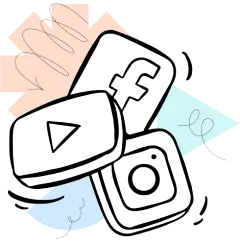











.webp)
